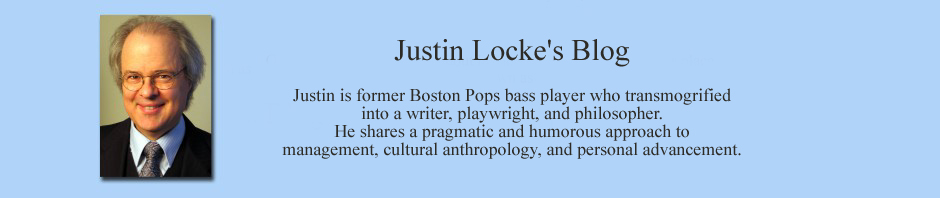(I usually blog about more philosophical issues, but today I am immersed in the nasty nitty gritty of publishing, specifically, I am putting “Principles of Applied Stupidity” up on Kindle, as an experiment. so to save others time, I thought I would quickly share what tech points I learned.)
The word of the day is FORMATTING.
I write in wordperfect (don’t ask) and then I convert to MSWord. Uploading a doc file to kindle gets a very bad result, with all sorts of punctuation showing up wrong. I got a lot of bizarre advice on blogs, turns out it was all useless. This is what I did:
I saved the MSWord file as the “filtered html.” Then went to the kindle upload page and filled in the title (don’t do anything else, go right to the text file upload, because you are going to spend a few hours on the text file upload til it looks right. no point in filling out the rest til this works)..
Once you upload the file it lets you preview it in a window just below, and this is where you learn what you need to do. ugh.
In my case I had to replace every “beginning of quote” quotation mark. MSWord saw them as “A,” so i matched upper case in “find” and just went thru and replaced all 145 of them, skipping each capital A. ugh.
There are other issues of em dashes and copyright symbols and apostrophes all needing to be searched and replaced. Again, it was arduous because when you try to copy the quotation mark and insert it in the search for field, it becomes the letter A or B, or whatever. so you have to search by hitting HR over and over again, then hitting “R” to replace when it’s a quotation mark and not an actual letter A.
I went thru about 9 or ten different passes finding formatting issues in the conversion, but eventually i think i got them all.
good luck – jl