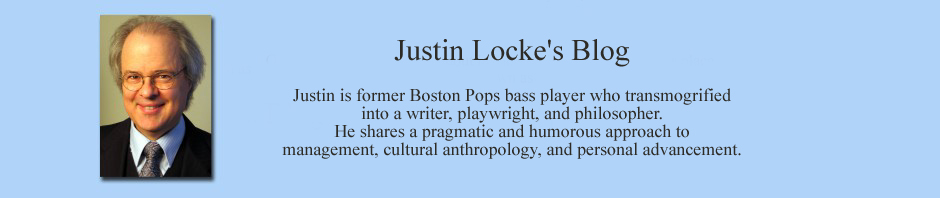(Chris Anderson, of Boston's Mix One Studios, asked me to re-post this for folks who are interested in publishing their musical recordings . . . so here it is! Note the CD Baby website has changed just this week and is actually not quite yet up and running . . . I truly hope that in making their web site prettier they did not lessen its ease of use– jl)
If you have ever considered putting your own music out for digital distribution on Itunes, well, I did it, it was relatively simple, and here is a report on the process.
While I don’t consider myself to be a composer, I did arrange some music a few years ago. I executed it via MIDI on my little soundcard, so I owned it outright. These arrangements were supposed to go with a kid show I intended to publish (J.S. Bach, Superstar), but for one reason or another the project got sidetracked, and these nifty little pop arrangements of Bach’s greatest hits were relegated to my Ipod.
Then one day I had lunch with Chris Anderson at Mix One Studios (Boston) . . . He had engineered one of the projects I had to sell. I gave him one of my books and he gave me an idea: “Why don’t you put your music on Itunes?” He said. “Duh,” I replied– “CAN YOU DO THAT?”
Well I sent Itunes an email that said “Will you sell my music?” A week later they wrote back and said, “You must go through an intermediary.” They included a list of such intermediaries, and eenie meenie miney moe, I picked one called Cdbaby.com (note, music producer sales go thru Cdbaby.NET)
Well, let me tell you, I do a fair amount of e-commerce, dealing with the websites of Amazon, Café Press, Paypal, Typepad, Ebay, etc etc, …and never in my life have I seen a web interface as well designed as Cdbaby’s.
Putting one’s music up for sale on Cdbaby is a lengthy and somewhat complex multi-step process, and yet they make it so unbelievably easy, I was utterly amazed. There is a list of “to-do’s,” and what I really loved about it was each item was marked either “Urgent- do now” or “optional.” There were little added explanation links on each step, and it was impossible to get link lost (i.e. unable to navigate back to main page where forms were being filled out.) The way they did it, it was like having an expert consultant sitting next you telling you how to do it.
Okay, a brief overview of the process:
First, obviously, you need to sign up for an account,
you fill in various fields about yourself and your album and your bank account,
They explain the fee/payment structure (which I found to be very reasonable)
They pay WEEKLY– amazing
you have to pay a setup fee (note, this is the ONE complaint I have about the site, it implies $35 will get all your music on there forever, when in fact it’s $55 per album– I had 2 albums, so I forked over $110)
You need to specify how long the excerpts of your music will be– since I had a lot of short pieces of music in each album, this took some figuring out, but just time, not hard)
Then you must snailmail a physical CD of your music to them in Oregon,
and e mail them the cover art of your CD.
Things are not instantaneous, all in all I think there was a wait of a couple of weeks, and once your music is processed by them, you still have to do a final setup but that was simple and they sent an email telling me when to do it. After that last email, the site was up 48 hours later.
AND HERE IT IS:

Suite from "J.S. Bach, Superstar– www.cdbaby.com/cd/justinlocke
I have another album in process . . . more on that later . . .
Note they also have a tracking page where you can see how many hits you had on your page and exactly how much money is in your account.
Phone help is also very good, real people answer after one round of auto answering.
One of the reasons I did this was I did NOT want to deal with selling physical CD’s, and while they recommend having hardcopies, I opted out, no problem.
My big complaint about almost of all the other e-commerce sites I mention above is that, you will go down one path, but once you have written a post or posted an item for sale, and you want to do something like change the font or set a different shipping price– well, this next logical step in the process is often buried in some other distant used-only-once-maybe branch of the menu tree, usually under “profile.” Example: Even as I write, I am struggling with typepad trying to change the font size of this post. Last week I was going nuts trying to do a unique shipping fee in paypal, and even though I set the fee amount in the little window, it just wouldn’t take, and it kept using my default shipping fees. After four hours of frustration I finally figured out that I had to “ENABLE changes from my default shipping fee” in my PROFILE. YEESH.
No such problems in Cdbaby. It was a long and actually very complex process, and yet I never once got lost or frustrated, except for the confusion that many of their customers have over the advertised $35 fee really being $55. A little bit of a bait and switch, but I am willing to forgive that given the fabulous ease of their site.
One note, Cdbaby sells entire albums, not single songs, but not a problem. As part of the setup you set permissions for digital distribution, and I am told that my music will be on Itunes, Rhapsody, and six other music retailers shortly. I can’t wait.